My Dual GPS Falco
![]()
My Dual GPS Falco |
|
by Stephan Wilkinson
This article appeared in the June 1998 issue of the Falco Builders Letter.
We've all seen those Sport Aviation articles about how yet another Lancair/Glasair/Tupperair owner has equipped his rocket with a $60,000 glass-cockpit avionics panel with a direct downlink to Bill Gates's office, a moving-map display with a database that includes everything from all the IFR approaches in Ulan Bator to a complete Lycoming parts list, and a cellphone/fax/modem center that automatically dials up their rental-car reservation 10 minutes before touchdown. Well, this is my Falco-size equivalent: I am now equipped not only with dual navcoms, dual vacuum systems and dual attitude-indicator power sources but dual GPSes.
Where did I find the room? For a stand-alone box about the size and volume of two packs of cigarettes, on the center console, just ahead of the landing-gear crank cover. How much did it cost? Well, actually it was free (more about that later), but you can do the same thing for about $675 through the Sporty's catalogue. What does it do for me? Provides me with alternative moving-map and HSI displays that my panel-mounted Northstar unit doesn't have, plus the all-important capability of navigating on the power of four AA batteries if I should have a total electrical failure.
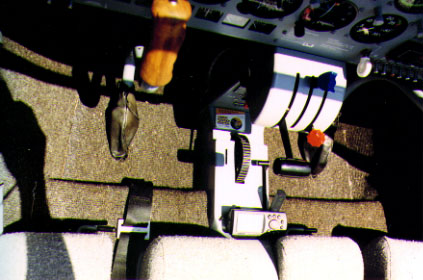
The GPS that I installed is one of the new Garmin GPS III Pilot models, a splendidly compact, simple-to-operate unit that has a full Jeppesen database of airports, VORs, NDBs, intersections, special-use and controlled airspace, runway data and comm frequencies, plus a nice little moving-map display that shows lakes, rivers, coastlines, railroads, state boundaries and U.S. and state highways (plus all the aforementioned aeronautical points of interest). All Garmin units, from the inexpensive handhelds to the most expensive IFR panel-mount units, use the exact same 12-channel parallel receiver, so the heart of the Pilot III is really quite a bargain. (Ultimately, Garmin tells me, it's cheaper for them to do this than it would be for them to make a variety of different receivers.)
The Pilot III normally runs on four AA alkaline batteries, and though I have yet to use up even one set, I'm sure they'll power the unit for longer than a load of gas will power a Falco. In any case, I've hard-wired the Pilot III to the avionics bus, so unless I someday do have a power failure, battery life is irrelevant.
The Pilot III comes with an optional cigarette-lighter adapter cable, which plugs into the Garmin unit at a small, unique, four-pin socket on the back of the GPS. I clipped the cigarette-lighter plug end off the cable and found that the cable contains simply 22-gauge red power and black ground wires. (The two extra pins on the GPS are used when feeding its data to a laptop through an optional "PC software kit" cable, if you want to get truly crazy.)
Hard-wiring the Pilot III to the airplane requires first deciding where you want to mount it. I'd originally thought Velcroing it to the glareshield directly in front of the left seat would be ideal, but it doesn't work: sunshine and unfortunate reflections make the display invisible in many lighting conditions. I tried a number of other locations, both vertical and horizontal (since the Pilot III's display can be set to either "landscape" or "portrait" modes-computerese for "lengthwise" and "up-and-down") and finally settled on Velcroing it to the center console, snuggled into the upward curve of the console just in front of the landing-gear crank door. The Pilot III has a triangular cross section, which makes it ideal for such a location.
I drilled a small hole in the console and fed the GPS power cable through it, then attached an appropriate Radio Shack mating connector to the cable at approximately the point where the console cover meets the vertical power-pedestal support. (You need a connector here in order to remove the console cover while leaving the GPS power cable in place.)
From that connector, the cable snakes up behind the power-pedestal support to a second connector, near the bottom of the instrument panel (necessary for removal of the panel, of course), and from that connector to an avionics bus circuit breaker (red wire) and a suitable instrument-panel ground (black wire).
I could also have used two of the spare wires that we all-assumedly-installed in our Falcos when we originally built up our electrical systems, thus running the Pilot III's power and ground through the existing Cannon plugs in the back of the panel. But frankly, installing a couple of new 22-gauge wires seemed easier to me at the time than unwrapping all my spare wires, decoding the colors and making sure I had dead-ended wires available at both the panel and "aircraft" ends of the Cannon plugs. Admittedly, using spare wires would have been neater and more professional, but two things I've never been called are neat or professional.

The GPS III's location down on the center console is well-shaded and convenient; it's an easy glance down to check the moving-map display or any of the half-dozen other highly informative "pages" that can be called up-providing a wide variety of time, groundspeed, distance, compass, route-planning and other functions. Surprisingly, the GPS seems to have no trouble maintaining its contact with satellites through the Falco's canopy, even though it's down in a position that you'd think might block reception. At initial power-up, however, the GPS III does need to be set on the glareshield, running briefly on its own internal battery power, until it acquires the satellites necessary for navigation. After that, I plug it back into ship's power, and it takes care of itself.
This situation might vary according to aircraft location, however, so you should confirm your unit's ability to operate from that semi-obscured location. Another option would be to remotely mount the unit's antenna in a clear-sky-view location, and Garmin provides the equipment with which to do this as part of its "yoke-mount kit." (Remember yokes? I guess some pilots still use them....)
How did I get the Garmin for nothing, you're wondering? Well, it's a long story, but the short answer is "pure, unalloyed aviation-writer graft." Garmin originally lent me the GPS III to use in another project that I was planning to write about for Aviation Consumer. I liked The GPS III so much that I asked their PR person if I could buy it after the project was finished. I could see using it in a car, or while hiking, boating, bicycling or traveling in any of a variety of ways. "We can't sell it to you," Garmin said, "because it's actually a prototype pre-production unit, and it has no pedigree. But we can give it to you. Enjoy." Cool!

Steve at the Ypsilanti, Michigan, airport.
In the background, ex-president of Chrysler Bob Lutz's L.39 Albatros.
The Aviation Consumer project, by the way, was to be an assessment of the efficacy of several aviation software packages available to turn ordinary laptop computers into big, sophisticated, 767-size moving-map cockpit displays when powered by any GPS receiver. Fuhgeddaboudit. The software looks fantastic when you're sitting at a desk viewing your new, expensive, electronic version of a sectional chart, but there are two things that make even the best laptop a dreadful cockpit tool. One is that the screen immediately becomes invisible in typical cockpit lighting conditions. The other is that a laptop is hard enough to operate when sitting comfortably in a motel room. Try mini-mousing in the necessary Windows 95 commands to shoot an approach in turbulence, say, and you're just as likely to find yourself staring at a spreadsheet or a Solitaire hand as you are to calling up or orchestrating the necessary chartage.
Since some pilots apparently do buy such software and use it with their ThinkPads, it's to me a fascinating display of the overcomplication of the simplest act: in place of a $7.95 sheet of paper that weighs a couple of ounces and has no moving parts, some people choose to substitute eight or twelve pounds and $3,000 worth of delicate electronics, batteries and messy cabling so they can read a sectional! Is that stupid or what?