 Stack Guideline Tool Stack Guideline Tool
The Stack Guideline tool allows you to create a number of guidelines
offset from a line or side or a rectangle or polygon in the drawing.
The offset distance is the stack height default that you set in
the PowerCADD Dimensions Preferences dialog. The number of offset
guidelines is determined by the distance that you drag with the
mouse. This allows compulsively neat draftsmen to arrange their
dimension lines in an evenly spaced grid. Use the tool to create
the grid of guidelines and then snap your dimension lines to the
guidelines.
This tool works exactly like the Offset Repeat tool described
above, except that it places guidelines at the stack height offset
distance.
The Stack Guideline tool is in the Dimensions tool palette
of WildTools.
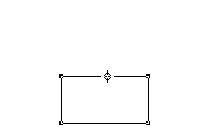
Here's an example of the tool being used on three sides of a rectangle.
|