 Perspective Line Tool Perspective Line Tool
This tool allows you to draw lines in three-way mode or in the
current perspective plane.
In three-way mode, the lines are always aligned with a vanishing
point. Press the Option key to draw from center. Press the Shift
key to unconstrain from perspective drawing.
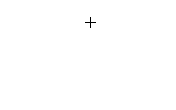
Drawing a line in three-way mode
When you draw with the tool constrained/unconstrained to snap
angles, this is the WildTools Line tool operating in the current
perspective plane. Thus you may use the Option and Shift keys
as before, and you also have tangent and perpendicular snapping
available and these snaps operate in the current perspective plane.
 Perspective Guideline Tool Perspective Guideline Tool
Click and drag to place a guideline relative to a vanishing point.
Placing perspective guidelines
 Perspective Grid Tool Perspective Grid Tool
Draw a rectangle and a perspective grid of lines will be placed
in the drawing in the current perspective plane.
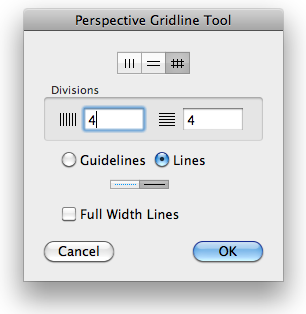
Set the number of the lines in the tool's dialog.
To use the tool, draw a rectangle in the current perspective
plane.
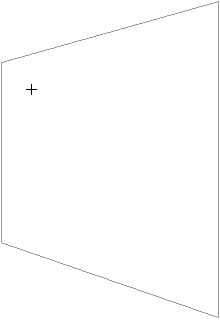
Draw a perspective grid
 Perspective Rectangle Tool Perspective Rectangle Tool
 Perspective Rotated Rectangle Tool Perspective Rotated Rectangle Tool
 Perspective Slot Tool Perspective Slot Tool
These tools let you draw a rectangle or slot in the current perspective
plane.
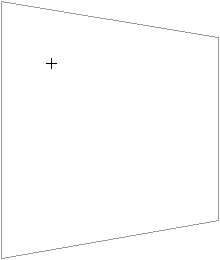
Draw a perspective rectangle
|