 Drawing Benchmark Tool Drawing Benchmark Tool
This tool lets you set the global drawing origin by specifying the location of a benchmark in the drawing.
Global Coordinates
The X and Y coordinates in a PowerCADD drawing are all relative to the drawing origin, that is the zero-zero point in the drawing. You set this by dragging from the top left corner of the ruler.
There are drawings where the drawing coordinates are relative to an off-page origin. Survey and topographic information is normally in the State Plane Coordinate system, but there is also the North Americal Datum, UTM and other similar systems. Additionally, aircraft and ship design drawings use their own datum points to specification locations in the vehicle.
To accommodate this, PowerCADD provides an optional, alternative drawing origin called the Global Origin. It's just a second drawing origin that you can use, but because the zero-zero point is almost always off the page, you must specify this location by typing the coordinates. Do this in Drawing Setup : Show. However, calculating the location of the origin relative to your drawing can be difficult. |
The Drawing Benchmark tool simplifies the process. Like a surveyor, who drives a stake in the ground to establish a benchmark location, you use the tool to establish a benchmark location in your drawing, then specify the location of the benchmark in your global coordinate system and finally you set the global drawing origin.
To use the Drawing Benchmark tool:
• Select the Drawing Benchmark tool from the TopoTools tool palette.
The drawing benchmark is shown as a red dot, and a leader line extends to the cursor so you can easily find the benchmark.
• Click in the drawing to establish a new location for the benchmark.
--or--
• Click in the handle of the benchmark and move it to the desired location.
Once you have located the benchmark, press the Option key and select the Drawing Benchmark tool from the (TopoTools) tool palette. The following dialog will appear:
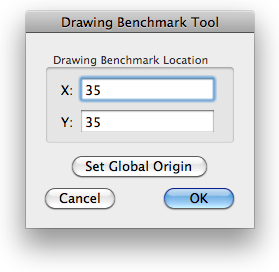
• Type the X and Y coordinates of the drawing benchmark expressed in the global coordinate system.
• Select Set Global Origin. The tool will calculate the location of the origin and set the global origin.
Now, when you draw, the X and Y coordinates of the drawing will be relative to the global origin.
Drawing Benchmark Dump
You can place a benchmark indication in the drawing.
• Press and hold down the Shift and Option keys. The cursor will change to a DumpTruck cursor.
• Click in the drawing.
A benchmark image will be placed in the drawing. This is a group of PowerCADD objects. If you move the drawing benchmark, this indication in the drawing will no longer be applicable, and you will need to place another up-to-date image. |