 Topo Point Tool Topo Point Tool
This tool lets you place topo point objects in the drawing, with a specified Z height.
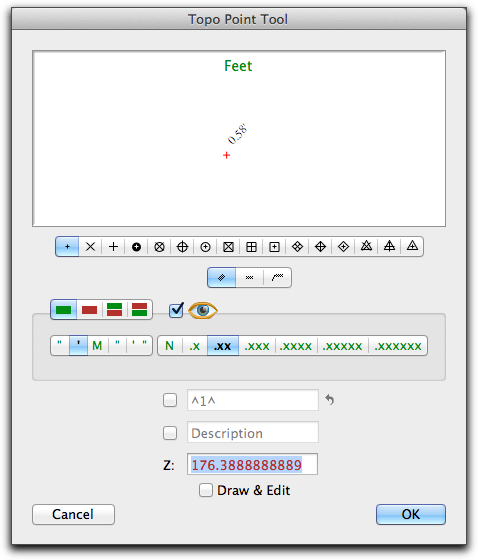
In the dialog, you set the type of point, and the other options.
You also set the TopoTools Dimension style. This style is used globally in TopoTools, and may also be set in the Grading tool. This setting is also used in the display of the Contour Label tool, as well as the Z height shown for any object in the red 'Z height' tip.
However, whenever you enter a Z height in a dialog or in the Edit Window, you will be using the same dimensional units used in the drawing for length, offset, etc.
 Grading Tool Grading Tool
The Grading tool lets you do slope interpolation and calculation by clicking on objects in the drawing with a Z height. The tool has three modes of operation: one-, two-, and three-point modes. In all three modes, you select the type of new topo point object to be placed, along with the dimension units and precision.
One-point grading mode.
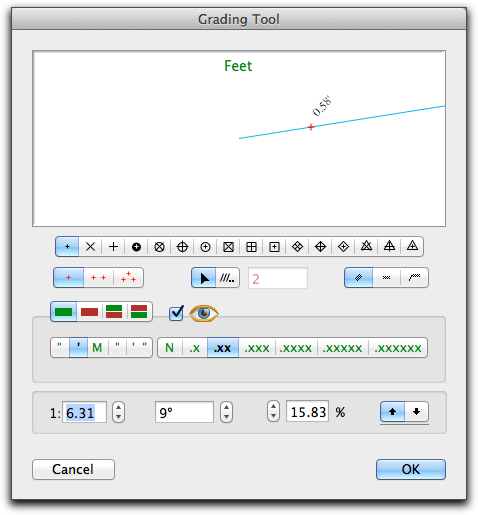
Choose interactive (arrow) or fixed contour interval height.
At the bottom of the dialog, you can set the slope used in three ways, expressed as a rise of 1 to a given run, as the angle, and as the slope expressed as a percent. And select whether this is an up or down slope.
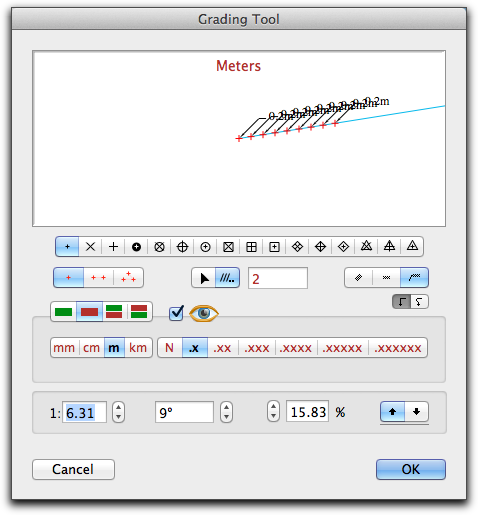
The contour interval is used for the fixed height. This allows you to click on an object at any Z height and then as you move the mouse away from the object, new topo point objects are placed in the drawing at this interval. You would use this to create topo points at two-foot contour intervals, for example.
In one-point site grading mode, the Edit Window could handle Length, Angle, Slope and Z, with the last two tied together. This is not done yet.
Two-point interpolation mode.
In the two-point interpolation mode, you click on an object with a Z height, move the mouse and click on a second object with a Z height, and then move the mouse to located the interpolated points.
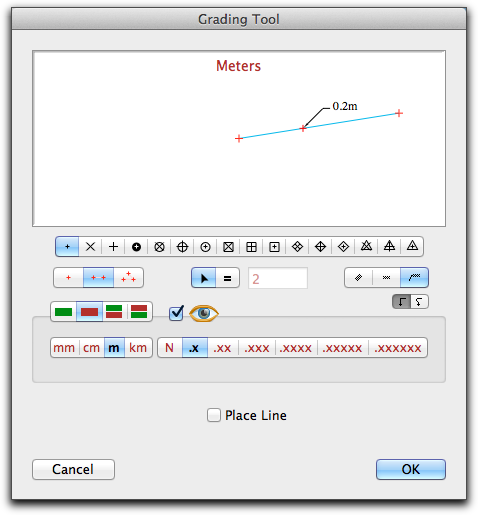
The height may be interactive or fixed. If Interactive, as shown above, you move the mouse along the slope.
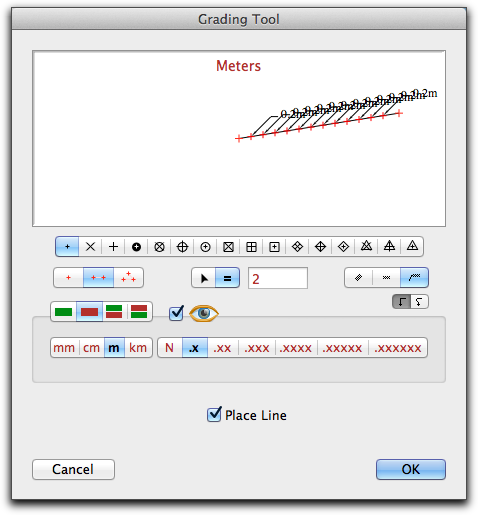
If the contour interval is fixed, as shown above, the contour interval can be used to specific two-foot, five-foot or ten-foot intervals.
You have a Place Line choice, and this line is in the Hairline Style of the Style Tools.
When used in conjunction with the Place Line choice, height interval provides a simple, manual way of performing the standard Triangular Irregular Network or TIN, for locating contour lines.
Three-point interpolation mode
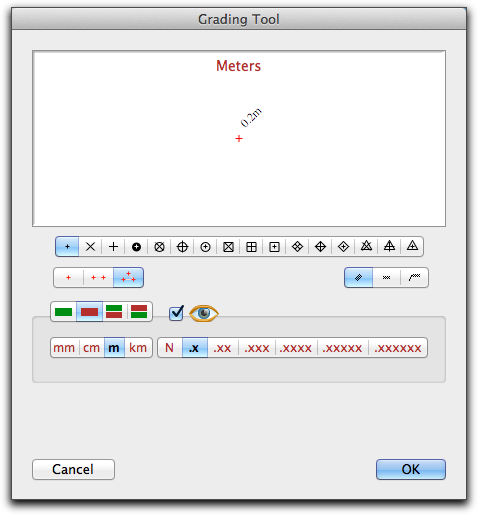
In the three point interpolation mode, you click on three objects with a Z height and then move the mouse to locate a new interpolated point.
The Grading tool uses a straight-line interpolation method.
You may use the tool to interpolate between topo point objects or any other object with a Z height, such as a circle, polygon, b-spline, Bezier or spline.
| The grading tool, by the way is very nice, and can save me lots of time avoiding calculator or spreadsheet based interpolation.--Howard Partner |
|