Benchmark
![]()
Benchmark |
|
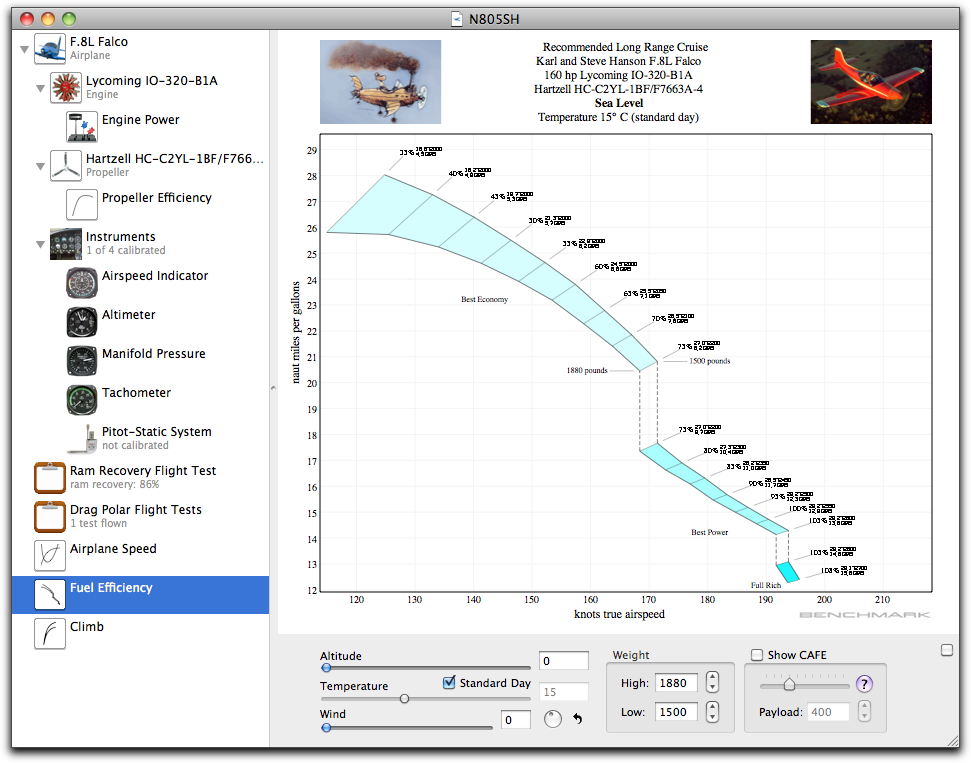
Fuel Efficiency Chart Finally, we come to the Miles Per Gallon chart. This is the reason Benchmark exists, to calculate the aircraft performance and to create and print these charts. Choose the flight conditions and then print your charts. These charts were a quantum leap in technology when they were introduced by Roy LoPresti with the Mooney 201 and the flight manual charts were the result of about three months of intensive engineering work. Benchmark now handles the calculations internally. When we first programmed Benchmark on the Mac Plus, the calculations took four minutes to crank. Now, these same calculations take a few milliseconds, and the charts recalculate immediately as you move the sliders. The charts had an integral temperature correction chart at the bottom that allowed you to calculate the needed correction for temperature variations. Because Benchmark handles any temperature you can to enter or adjust with the Temperature slider, this is essentially obsolete and not needed. So this has been removed from the chart, but the capability still exists if you want it. There is a nameless checkbox just below the bottom right of the chart. Select this if you want the temperature correction chart. |
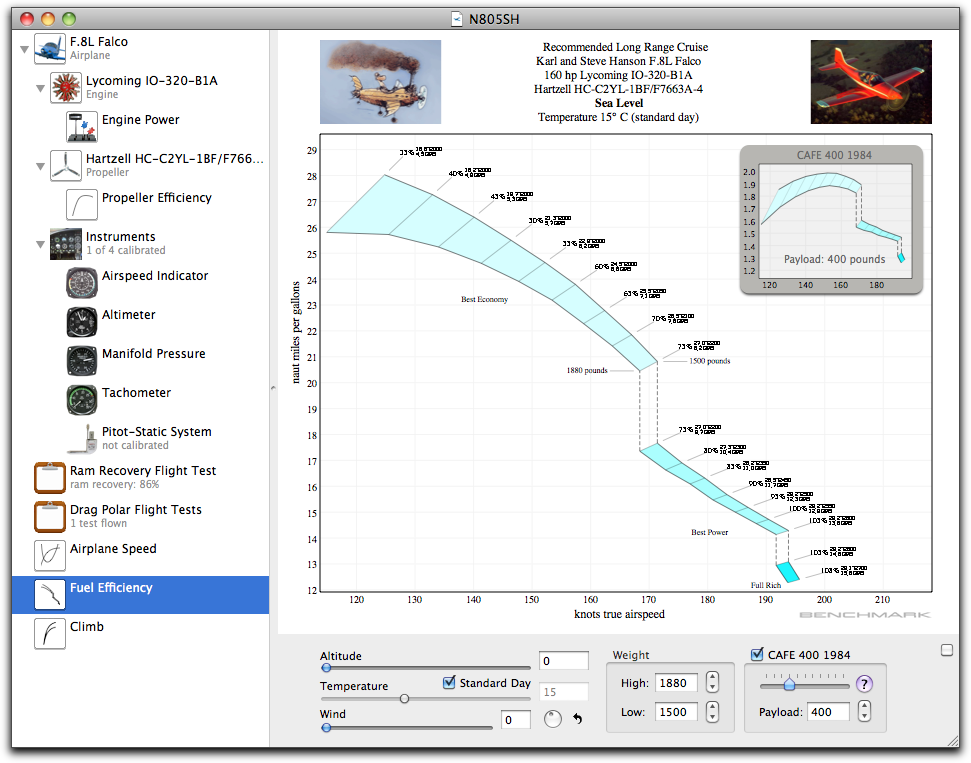
Now Combined with CAFE scores Benchmark has the capability to show the fuel efficiency of the airplane with the CAFE 400 score plotted. This is based on the CAFE 400 competition formula for the CAFE 400 races put on by the CAFE Foundation in Santa Rosa, California. You can view both the MPG and CAFE scores at the same time. Check the Show CAFE button and then use the slider to select which CAFE competition you want to compare your airplane with. See example above. |
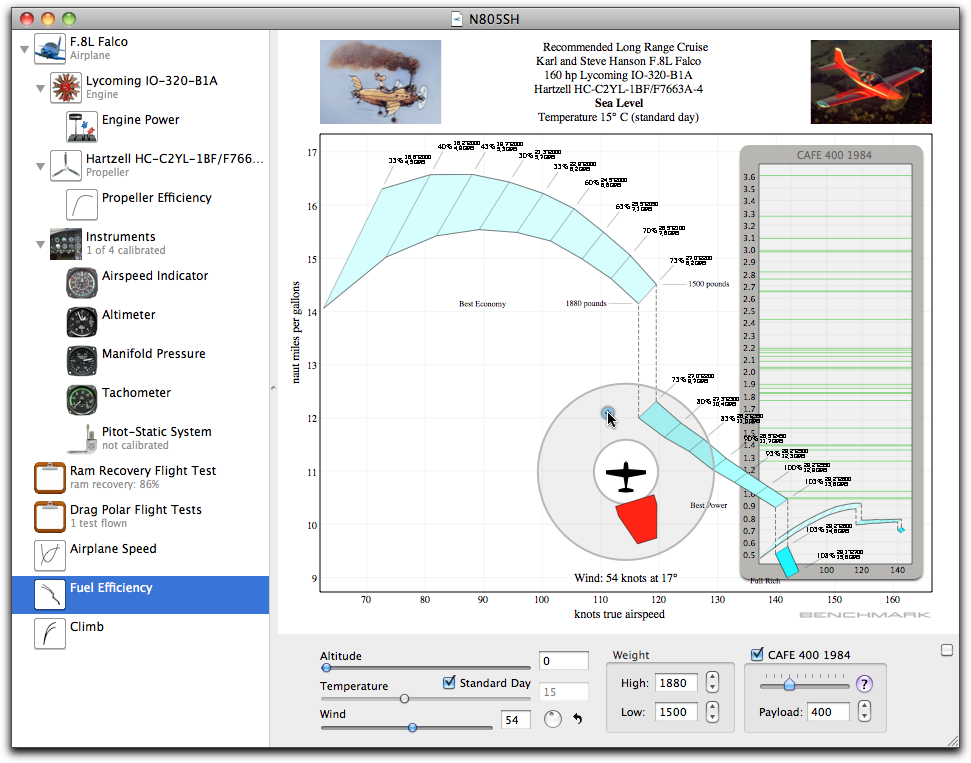
When you move the mouse over the view, you will see a wind control and also the CAFE window will expand to show your airplane against the scores from each CAFE competition. Thanks to Brien Seeley of the CAFE Foundation, these scores are now built into Benchmark. With the mouse over the CAFE window, you can use the scroll wheel on a mouse or two-finger gesture scrolling to scroll through the various CAFE competitions. |
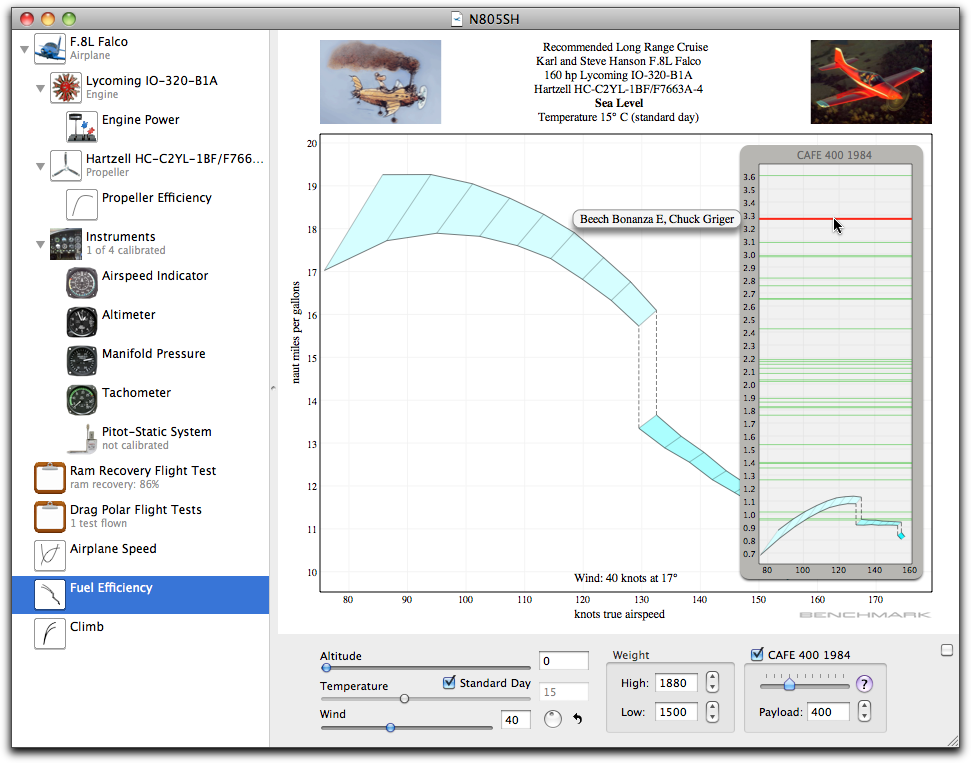
And when you move the mouse over the green lines in the CAFE window, Benchmark shows the airplane and pilot in that competition. Find full details on the CAFE competitions at the CAFE Foundation website. See example above. |
|
|